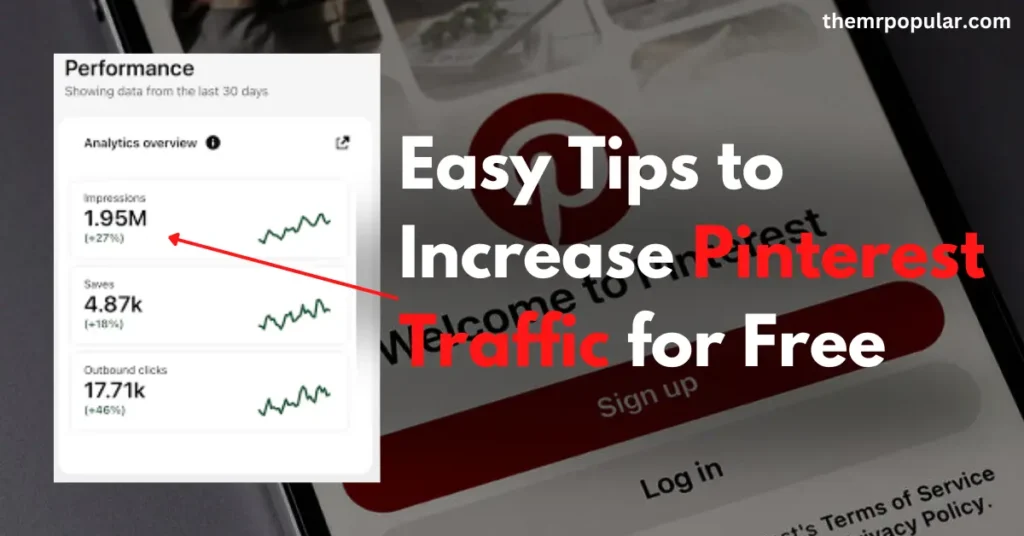If you’re looking to grow your website’s audience without spending a dime, Pinterest is a goldmine for driving free traffic. Unlike other social media platforms, Pinterest acts more like a visual search engine, where people actively look for ideas, products, and inspiration. By creating engaging, eye-catching content and using the right strategies, you can significantly boost your Pinterest traffic and bring more visitors to your blog or business.
In this guide, I’ll share easy tips to increase Pinterest traffic for free—from optimizing your profile and creating keyword-rich content to utilizing group boards and posting consistently. Whether you’re just starting out or looking to improve your current strategy, these actionable tips will help you maximize your reach and grow your website traffic effortlessly.
Let’s dive into how you can turn Pinterest into your best traffic source—without spending a penny!
What are the Easy Tips to Increase Pinterest Traffic for Free

Ready to unlock the power of Pinterest to drive more traffic to your website or blog? Here are some of the best, easy-to-implement tips that can boost your Pinterest traffic—without spending a cent.
Optimize Your Pinterest Profile
Your Pinterest profile is your storefront. By optimizing it, you make it easier for people to find and follow you.
- Use a clear, professional profile picture (your face or brand logo).
- Write a bio that’s keyword-rich and clearly explains what your account is about. Mention your niche and use relevant terms like “food blogger,” “DIY crafts,” or “fitness tips.”
- Add a link to your website and a brief call-to-action, encouraging visitors to click.
Create High-Quality, Vertical Pins
Pinterest is a visual platform, so your pins need to stand out. The better your pins look, the more Pinterest traffic you’ll attract.
- Design vertical pins (ideal size: 1000 x 1500 pixels). Vertical images take up more space and catch more attention on the feed.
- Use bold, bright colors and easy-to-read fonts. Adding text overlays can clarify what your pin is about.
- Ensure every pin is linked back to your blog or website to drive traffic.
Focus on Pinterest SEO
Pinterest operates like a search engine, so using the right keywords is key to being discovered.
- Research trending keywords by typing a few words into Pinterest’s search bar and using the auto-suggestions.
- Incorporate these keywords into your pin titles, descriptions, and board names.
- Create rich pins, which automatically pull metadata from your website, making your pins more informative and boosting your search rankings.
Join Niche Group Boards
Group boards allow you to share your content with a wider audience, beyond your followers.
- Find niche group boards related to your content. Use tools like PinGroupie or simply search for group boards in your niche on Pinterest.
- Request to join these boards and share your best pins regularly. Make sure to engage with others’ content to build relationships and increase your visibility.
Pin Consistently and Strategically
Consistency is key on Pinterest. The more you pin, the more Pinterest traffic you’re likely to drive.
- Aim to pin daily, spreading out your posts throughout the day. Pinning around 5-10 times per day is ideal.
- You can use Pinterest’s scheduler or third-party tools like Tailwind to schedule your pins in advance, ensuring a steady stream of content.
Create and Share Video Pins
Video pins are incredibly effective in grabbing attention and can lead to higher engagement rates.
- Create short, visually appealing videos that showcase your content or product. These can be simple how-tos, tutorials, or even behind-the-scenes clips.
- Use a strong thumbnail and include relevant keywords in the title and description to maximize reach.
Leverage Pinterest Analytics
Pinterest offers valuable data on how your pins are performing. By analyzing this data, you can refine your strategy to improve traffic.
- Use Pinterest Analytics to identify which pins are performing the best and which keywords are driving the most traffic.
- Focus on creating more of what works, and experiment with new ideas based on insights from your analytics.
Capitalize on Seasonal and Trending Content
Pinterest users love seasonal and trending content, so timing is everything.
- Plan ahead and create pins for upcoming holidays or seasonal events. For example, start posting holiday content a couple of months before Christmas.
- Make sure your seasonal pins are keyword-rich and align with what’s trending to increase your chances of being found.
Add the Pinterest Save Button to Your Website
Encourage your website visitors to pin your content by adding a Pinterest Save Button.
- This button allows users to save your content directly to their Pinterest boards, increasing the chances that your posts will be shared and viewed by a larger audience.
- More shares mean more Pinterest traffic back to your website over time.
Cross-Promote Your Pinterest Content
Promote your Pinterest account and pins on other platforms to gain more followers and traffic.
- Share your top pins on Instagram, Facebook, or Twitter. Invite your followers to check out your Pinterest boards.
- If you have an email list, include a section in your newsletter highlighting your latest pins or boards.
Why Increasing Pinterest Traffic is Important

Growing your Pinterest traffic can have a significant impact on your online presence and business success. Here are some key reasons why it’s crucial to focus on boosting traffic from Pinterest:
Pinterest is a High-Intent Platform
- Users are looking to take action: Unlike many other social media platforms, Pinterest users are actively searching for ideas, products, and solutions. This means they are more likely to engage with your content and visit your website.
- Drives quality traffic: Pinterest users often click through pins to learn more or make purchases, leading to higher-quality traffic that’s more likely to convert into sales, subscribers, or followers.
Longer Content Lifespan
- Pins last longer than posts on other social platforms: While Instagram posts or Twitter tweets lose visibility after a few hours, pins can resurface weeks, months, or even years after being posted.
- Ongoing traffic: Because pins have a longer shelf life, they continue to drive traffic long after they’ve been created, offering ongoing benefits for your website or blog.
Great for SEO
- Boosts visibility in search engines: Pinterest pins can show up in Google search results, giving your content an extra layer of visibility outside the Pinterest platform.
- Improves overall SEO: Pinterest traffic helps increase your site’s overall traffic and engagement, which can positively impact your website’s ranking in search engines like Google.
Free and Organic Traffic Source
- No cost involved: You can build traffic from Pinterest organically without paying for ads, which makes it an affordable way for bloggers, small businesses, and startups to grow their audience.
- Easy to scale: Once you develop a solid Pinterest strategy, you can scale your efforts to generate even more traffic without increasing your budget.
Expands Your Reach to a Wider Audience
- Global reach: Pinterest has millions of active users worldwide, offering the potential to tap into a broad, diverse audience that you might not reach through other platforms.
- Highly engaged niche communities: Whether your focus is on food, fashion, travel, or tech, Pinterest allows you to connect with niche communities that are genuinely interested in your content or products.
Supports Other Marketing Goals
- Boosts brand awareness: The more people see your pins, the more familiar they become with your brand, which can help increase recognition and trust.
- Increases conversions: Since Pinterest users are often ready to act, whether it’s making a purchase or signing up for a newsletter, the traffic driven from the platform can directly impact your sales and conversions.
- Enhances content marketing: Pinterest is a great place to repurpose your blog posts, videos, and other content, making it easy to increase the reach and effectiveness of your content marketing efforts.
Step-by-Step Guide: Easy Tips to Increase Pinterest Traffic for Free
If you’re looking to grow your website traffic without spending any money, Pinterest is a powerful platform that can help you do just that. Follow this step-by-step guide to start increasing your Pinterest traffic for free:
Set Up and Optimize Your Pinterest Profile
Before you start posting, make sure your Pinterest profile is fully optimized for success.
- Create a Business Account: If you don’t already have one, switch to or create a Pinterest business account to access features like analytics and rich pins.
- Use a Professional Profile Picture: Choose a clear, recognizable image, such as your logo or a headshot.
- Write a Keyword-Rich Bio: Describe who you are and what value you provide. Use keywords related to your niche so Pinterest’s search algorithm can categorize your account correctly.
- Add a Website Link: Include a link to your blog or website to drive traffic directly from your Pinterest profile.
Research Keywords for Pinterest SEO
Pinterest operates like a search engine, so it’s important to use the right keywords in your content.
- Use Pinterest’s Search Bar: Type in relevant terms related to your niche, and note the suggestions that pop up. These are popular search terms.
- Incorporate Keywords: Use the keywords in your pin titles, descriptions, board names, and even in your profile bio.
- Focus on Long-Tail Keywords: These are more specific search phrases like “easy vegan recipes for beginners,” which can help you target the right audience.
Create High-Quality Pins
Your pins need to stand out to grab users’ attention and encourage them to click through to your site.
- Design Vertical Pins: Vertical images (1000 x 1500 pixels) perform best on Pinterest. They take up more space in the feed and are more eye-catching.
- Use Bright, Bold Colors: Pins with vibrant colors tend to perform better. Make sure your colors align with your brand.
- Add Text Overlays: Include short, clear text on your pins to explain the content. This can boost engagement and make your pins more clickable.
- Link Back to Your Website: Always link your pins to relevant pages on your blog or website to drive traffic.
Pin Consistently and Use a Scheduler
Consistency is key to increasing your Pinterest traffic.
- Pin Regularly: Aim to pin 5-10 times per day. You can pin your own content and relevant content from others to keep your profile active.
- Use a Scheduler: Tools like Tailwind or Pinterest’s native scheduling feature help you pin consistently without manually posting every day.
Join Group Boards
Group boards are an excellent way to extend your reach and get your content seen by a larger audience.
- Search for Group Boards: Use tools like PinGroupie or manually search for group boards related to your niche. Look for boards with active engagement.
- Request to Join: Once you find a group board, follow the board’s owner and request to join. Some boards have specific instructions in their description.
- Pin to Group Boards Regularly: Once you’re accepted, share your best pins on the group boards to increase exposure and drive traffic back to your site.
Utilize Rich Pins
Rich pins provide more information directly on your pins, which can increase engagement and traffic.
- Enable Rich Pins: Visit Pinterest’s developer page and follow the steps to apply for rich pins. They automatically pull data from your website, adding extra details like prices, recipes, or product descriptions to your pins.
- Use Product, Recipe, or Article Pins: Depending on your content, rich pins make your posts more informative and professional, attracting more clicks.
Engage with Others and Join the Community
Pinterest is not just about posting; it’s also about engaging with others in your niche.
- Follow Influential Accounts in Your Niche: Engage with their pins by liking, commenting, and repinning. This builds relationships and can help your account get noticed.
- Reply to Comments on Your Pins: When users comment on your pins, make sure to reply to keep the engagement going and show you’re active on the platform.
Leverage Pinterest Analytics
Understanding what works and what doesn’t is key to growing your Pinterest traffic.
Check Your Analytics Regularly: Pinterest provides free analytics on which pins are performing well, which boards drive the most traffic, and what your audience is interested in.
Focus on Top-Performing Content: Once you know what type of pins perform best, create more similar content to keep driving traffic.
Create Seasonal and Trend-Specific Pins
Pinterest users often plan ahead, searching for seasonal and trending content long before events happen.
- Create Pins for Upcoming Seasons: For example, start posting holiday-related pins a few months before the holiday season.
- Keep an Eye on Trends: Use Pinterest’s trends tool to see what’s currently trending and create content that matches those trends to capitalize on increased search traffic.
Cross-Promote Your Pinterest Content
Don’t rely solely on Pinterest for traffic; use other platforms to promote your pins.
- Share Your Pins on Other Social Media: Post your pins on Instagram, Twitter, or Facebook and encourage your followers to check them out.
- Include Pinterest in Your Emails: If you have an email list, send your subscribers links to your Pinterest boards or specific pins.
Add the Pinterest Save Button to Your Website
Make it easy for visitors to pin your content directly from your website.
- Install the Pinterest Save Button: Add this button to your blog posts and website images, allowing readers to save your content to their Pinterest boards with one click.
- Encourage Visitors to Pin: A simple “Pin this!” call-to-action on your website can remind readers to share your content on Pinterest, increasing its reach.
Related Content
Latest Tips on How to Get Followers on Pinterest in 2024
How to Get Free Instagram Followers in 2024
How to Boost Website Traffic with Social Media Marketing
The Best Time to Post on Social Media for Maximum Engagement
Advantages of Using Pinterest to Increase Traffic
| Advantages |
| Free Traffic Source No Costs Involved: You can drive substantial traffic to your website without spending on ads or paid promotions. Organic Growth: By optimizing your profile and pins, you can grow your traffic organically over time. |
| Long-Term Content Exposure Extended Pin Lifespan: Unlike posts on other platforms that disappear quickly, pins can continue driving traffic for months or even years. Evergreen Content: Well-optimized pins on evergreen topics can continue to attract traffic long after they are posted. |
| High-Intent Audience Users Are Actively Searching: Pinterest users often search for solutions, ideas, and products, which means they are more likely to click through and engage with your content. Quality Traffic: Visitors from Pinterest often have a specific intent, leading to higher engagement rates and better conversion opportunities. |
| Boosts SEO Pins Show Up in Search Engines: Pins can rank on Google, which gives your content even more exposure outside of Pinterest. Improves Site Traffic: Increased traffic from Pinterest can boost your site’s overall SEO performance, improving your rankings on search engines like Google. |
| Easy to Scale Consistent Growth with Effort: By consistently pinning and creating quality content, you can scale your Pinterest strategy without increasing costs. Group Boards and Communities: Collaborating with group boards and active communities helps expand your reach to a larger audience. |
| Visual Appeal Perfect for Visual Content: Pinterest is ideal for businesses and creators who can showcase their content visually, such as in food, fashion, design, and DIY niches. Strong Engagement with High-Quality Pins: Eye-catching, well-designed pins have higher chances of going viral and gaining more exposure. |
Disadvantages of Using Pinterest to Increase Traffic
| Disadvantages |
| Time-Consuming Need for Consistent Pinning: To maintain and grow traffic, you need to pin consistently, often multiple times a day, which can be time-consuming. Designing Custom Pins: Creating attractive, high-quality pins that stand out requires time, effort, and often some design skills. |
| Results Take Time Slow Growth: Unlike some paid advertising methods, organic Pinterest growth can take time to build momentum. It may take weeks or months before you see significant traffic. Delayed Impact: Pins may not gain immediate traction, meaning you need to be patient and persistent. |
| Highly Visual Platform Content Must Be Visually Appealing: Pinterest is a visual-first platform, so if your content isn’t visually engaging, it may not perform well. Challenges for Non-Visual Brands: For businesses in niches that are less visual (e.g., software or finance), it can be harder to create engaging Pinterest content. |
| Dependent on Niches Best for Certain Niches: Pinterest works exceptionally well for niches like fashion, home decor, DIY, food, and travel. However, for more technical or niche industries, Pinterest may not drive as much traffic. Limited Audience for Some Topics: Not all industries have a strong presence on Pinterest, so if your audience isn’t on the platform, results may be limited. |
| Algorithm Changes Pinterest Algorithm Can Change: Like other social platforms, Pinterest’s algorithm can change, which may affect your reach and traffic unexpectedly. Unpredictable Pin Performance: Some pins may perform well one week and then drop in visibility the next, leading to inconsistent traffic. |
| Requires Understanding of SEO Pinterest SEO Is Critical: To drive traffic, you must understand how Pinterest SEO works, which can be a learning curve for those unfamiliar with keyword research and optimization. Constant Optimization: You’ll need to regularly optimize your pins, boards, and descriptions to ensure you’re getting the most out of Pinterest search. |
Frequently Asked Questions About Increasing Pinterest Traffic
How can I increase Pinterest traffic to my blog or website for free?
You can increase Pinterest traffic for free by optimizing your profile, using keyword-rich descriptions, creating eye-catching pins, and pinning consistently. Make sure to design vertical pins, join group boards, and use Pinterest SEO to rank your pins higher in searches.
How often should I pin to grow my Pinterest traffic?
To grow your Pinterest traffic, it’s best to pin 5-10 times per day. You can mix your own pins with other people’s content. Using scheduling tools like Tailwind can help you stay consistent without pinning manually every day.
What is Pinterest SEO, and why is it important?
Pinterest SEO is the process of using keywords to optimize your profile, pins, and boards so they show up in Pinterest search results. It’s important because Pinterest works like a search engine, and using the right keywords can make your content more visible, helping you get more traffic.
Do I need a business account on Pinterest to increase traffic?
Yes, it’s a good idea to switch to a Pinterest Business Account. A business account gives you access to helpful tools like analytics, rich pins, and the ability to run ads (if you choose to). Plus, it helps Pinterest recognize you as a legitimate content creator.
What are rich pins, and how can they help my traffic?
Rich Pins are a type of pin that automatically pulls extra information from your website, such as product details, recipes, or blog post summaries. They look more professional and provide more context, which can make users more likely to click through to your site.
Why are vertical pins better for Pinterest traffic?
Vertical pins (1000 x 1500 pixels) perform better because they take up more space on the Pinterest feed, making them more eye-catching. They’re easier to read and stand out more, which increases the chances of users clicking on them.
How do group boards help with increasing Pinterest traffic?
Group boards are shared boards where multiple users can pin content. By joining active group boards, your pins can reach a wider audience beyond your followers. This can lead to more repins and, ultimately, more traffic to your website.
How long does it take to see results from Pinterest traffic?
Pinterest traffic usually takes time to build. You may start seeing results within a few weeks if you pin consistently and optimize your content. However, it can take months to fully build up steady, significant traffic from Pinterest, so patience and consistency are key.
What are the best types of content to post on Pinterest?
Pinterest works best for visual and informative content. Popular types of content include:
Blog posts
How-to guides
Recipes
Fashion ideas
DIY projects
Home decor
Infographics Anything that provides value and has an engaging image can perform well on Pinterest.
Is Pinterest worth it if I don’t sell products?
Yes! Even if you don’t sell products, Pinterest is a great platform to increase blog traffic, build an email list, or grow your audience. Many bloggers and service-based businesses use Pinterest to share their content and reach potential readers or clients.
Do I need to be a designer to create good Pinterest pins?
No, you don’t need to be a designer. There are easy-to-use tools like Canva or Crello that allow you to create beautiful, professional-looking pins using templates. Just focus on making your pins visually appealing, with clear text and images.
How can I track my Pinterest traffic and performance?
Pinterest provides built-in analytics for business accounts, allowing you to track how your pins are performing. You can also use tools like Google Analytics to see how much traffic Pinterest is driving to your website.
Bonus Tips to Supercharge Your Pinterest Traffic
Use Tailwind for Scheduling
Consistency is key to growing Pinterest traffic, but manually pinning daily can be exhausting. Tailwind, a Pinterest-approved scheduling tool, helps you pin consistently without spending too much time. You can schedule multiple pins in advance, allowing you to stay active even when you’re busy.
Repurpose Content
Don’t limit yourself to just one pin per blog post or product. Create multiple pin designs for the same content using different images or headlines. This gives your content more exposure and a better chance of reaching different audiences.
Leverage Pinterest Trends
Keep an eye on Pinterest Trends to discover what’s currently popular. By creating content and pins around trending topics, you can tap into what users are actively searching for and increase your visibility.
Engage with Your Audience
Pinterest isn’t just about pinning; it’s about being social too. Engage with your audience by liking, commenting, and repinning other people’s content. This helps build relationships and can lead to more exposure for your pins and profile.
Collaborate with Influencers or Other Pinners
Partnering with influencers or popular Pinterest users in your niche can help increase your reach. They can pin your content or feature your products, exposing your pins to their large, engaged audiences.
Optimize Old Pins
Don’t forget about your older pins! Update old pins by refreshing descriptions with trending keywords, creating new versions of the pins, or moving them to new boards. This can breathe new life into older content and boost traffic.
Focus on Seasonal and Holiday Content
Pinterest users love seasonal and holiday-related content. Creating pins focused on events like Christmas, Halloween, or summer can drive significant traffic, especially when users are looking for ideas during those times of the year.
Run Pinterest Contests
Engage your audience by running Pinterest contests. Ask users to pin your content or create boards around a certain theme. Contests generate excitement and can lead to a spike in traffic, especially when incentivized with a prize.
Conclusion
Increasing Pinterest traffic for free is achievable with the right strategies. By optimizing your profile, using Pinterest SEO, creating eye-catching pins, and pinning consistently, you can grow your traffic over time. Remember, patience and consistency are key, and don’t hesitate to experiment with different approaches to see what works best for your audience. Keep pinning, stay engaged, and watch your traffic grow!