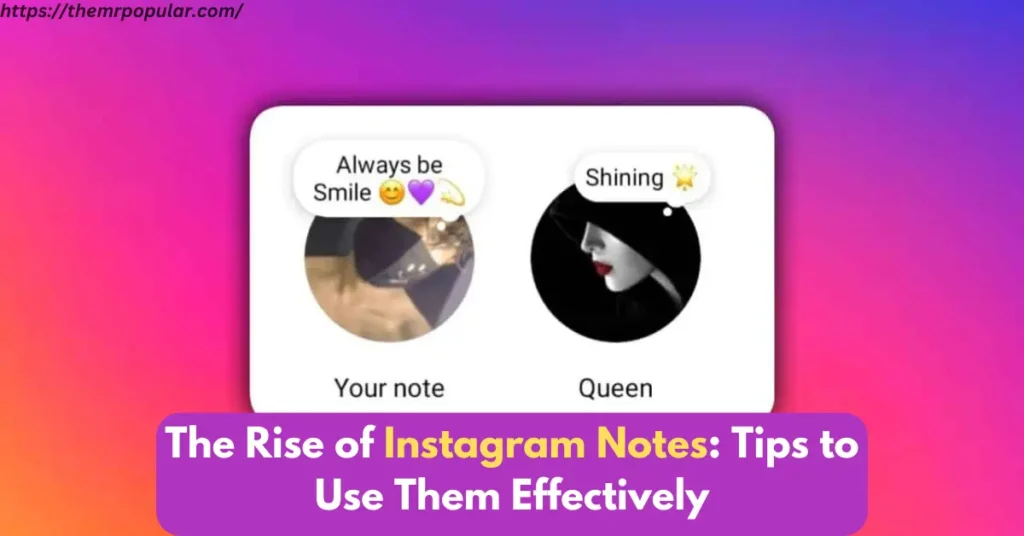Introduction
Instagram is always finding new ways to keep users engaged, and its latest feature, Instagram Notes, is creating a buzz. This exciting tool allows users to share quick text updates in their Direct Messages section, making it easier to communicate and connect with followers. Whether you’re sharing a fun thought, asking a question, or promoting something, Instagram Notes is the perfect way to grab attention in just 60 characters.
In this blog post, we’ll explore the rise of Instagram Notes, why it’s becoming so popular, and how you can use it effectively to boost engagement and grow your audience. If you’re looking for tips to make the most of this new feature, you’ve come to the right place!
What is The Rise of Instagram Notes: Tips to Use Them Effectively?
Instagram Notes is a new feature introduced by Instagram to help users share quick, short updates in the Direct Messages (DM) section. Think of it as a mini status update or a tweet-like post that your followers can see for 24 hours. With a 60-character limit, Instagram Notes is designed for bite-sized communication, making it perfect for casual thoughts, announcements, or even quick polls.
The rise of Instagram Notes shows how social media is evolving toward more personal and interactive engagement. Instead of just scrolling through posts or stories, users can now interact directly through these notes, starting conversations in a simple and informal way.
Businesses, influencers, and individuals are finding creative ways to use Instagram Notes to stand out, grab attention, and connect better with their audience. Whether it’s promoting content, announcing events, or sharing daily thoughts, this feature is becoming an essential tool for boosting visibility and engagement.
Now, let’s dive into how you can use Instagram Notes effectively to make a bigger impact!
Why Are Instagram Notes Important?
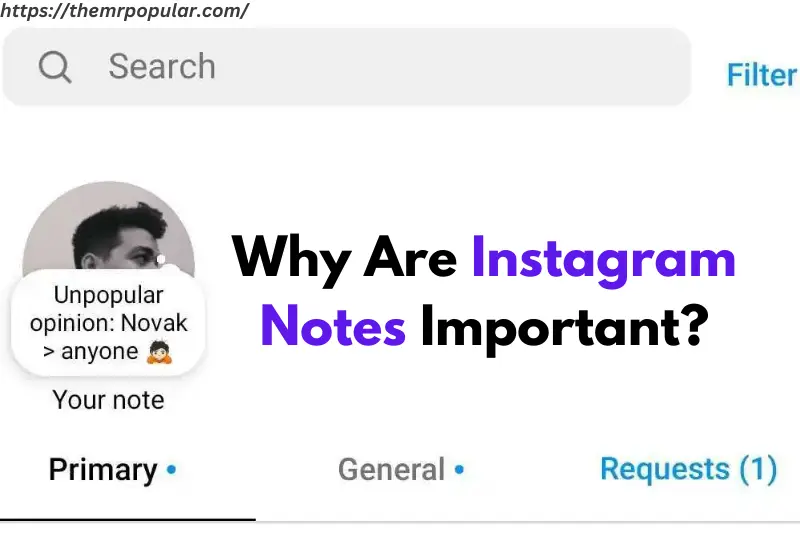
Instagram Notes may seem like a simple feature, but it has a significant impact on how users and businesses connect with their audience. Here’s why Instagram Notes are gaining importance:
Boosts Visibility in DMs
- Notes appear at the top of the Direct Messages section, making them hard to miss.
- They grab immediate attention, ensuring your message reaches followers without needing them to scroll through posts or stories.
Encourages Direct Engagement
- Notes spark conversations by inviting users to reply, creating meaningful interactions.
- Replies open a direct communication channel, strengthening relationships with your audience.
Aligns with Short-Form Content Trends
- With only 60 characters, Instagram Notes align with the trend of quick, snackable content.
- They’re perfect for capturing attention in a fast-paced social media environment.
Creates a Casual and Relatable Vibe
- Notes offer a more personal and informal way to connect.
- Sharing everyday updates or thoughts makes your brand or profile feel more human and approachable.
Helps Businesses and Creators Stand Out
- You can use Instagram Notes to announce flash sales, share product updates, or promote events.
- This feature can differentiate you from competitors by showcasing your creativity and quick updates.
Drives Engagement Without Overwhelming
- Unlike posts or stories, Instagram Notes don’t clutter a user’s feed.
- Followers can engage at their convenience, creating a low-pressure interaction environment.
Step-by-Step Guide: The Rise of Instagram Notes – Tips to Use Them Effectively

Ready to make the most of Instagram Notes? Follow this simple step-by-step guide to start using them effectively and boost your engagement.
Step 1: Update Your Instagram App
- Make sure your Instagram app is updated to the latest version. Instagram Notes is a relatively new feature, so updating your app ensures you have access to it.
Step 2: Locate the Instagram Notes Section
- Open the Instagram app and go to the Direct Messages (DM) section.
- Look at the top of the screen, where profile pictures are displayed. This is where Instagram Notes appear.
Step 3: Create Your Instagram Note
- Tap the “+” icon next to your profile picture in the Notes section.
- Write your note using up to 60 characters. Keep it short, creative, and engaging.
Step 4: Choose Your Audience
- Select who can view your note:
- Followers: Share your note with everyone who follows you.
- Close Friends: Share it only with your Close Friends list.
- Tap Share to post your Instagram Note.
Step 5: Use Notes Strategically
Here are some tips to make your Instagram Notes effective:
- Be Timely: Share updates during peak activity hours to maximize visibility.
- Ask Questions: Spark conversations with engaging questions like, “What’s your favorite movie this weekend?”
- Promote Content: Use notes to tease new posts, blogs, or products. Example: “New blog is live! Check it out. 🚀”
- Include Emojis: Add a pop of personality with emojis to make your notes stand out.
Step 6: Interact with Replies
- When someone replies to your Instagram Note, the conversation moves into DMs.
- Respond promptly to maintain engagement and build stronger connections.
Step 7: Experiment and Learn
- Monitor which types of notes
- get the most replies or engagement.
- Adjust your strategy based on what resonates with your audience.
Read More:
Best AI Tools for Instagram Content Creation
Creative Instagram Notes Ideas to Boost Engagement
How to Use Instagram DM Automation to Increase Sales
Instagram SEO How to Rank Your Posts and Reels in 2025
Advantages and Disadvantages of Instagram Notes
While Instagram Notes is a fun and engaging feature, it has its pros and cons. Here’s a breakdown to help you decide how best to use it:
| Advantages | Disadvantages |
| Enhances Visibility Appears at the top of the Direct Messages section, ensuring your updates get noticed immediately. | Limited Character Count The 60-character limit can feel restrictive, making it challenging to share detailed updates. |
| Drives Direct Engagement Encourages replies, opening direct conversations and fostering closer relationships with followers. | Temporary Nature Notes disappear after 24 hours, which means your message may be missed by followers who are inactive during that time. |
| Simple and Quick With a 60-character limit, it’s easy to create and share short, impactful messages. | Limited Visibility Only visible in the DMs section, so users who don’t frequently check their messages may not see them. |
| Great for Announcements Perfect for promoting new content, events, or updates without creating a full post or story. | No Analytics Instagram doesn’t currently provide analytics for Notes, so tracking their performance is difficult. |
| Casual and Relatable Offers a low-pressure way to connect, making interactions feel more personal and approachable. | Can Feel Overlooked If overused, Notes might be ignored by followers who view them as unimportant or repetitive. |
| Free to Use Unlike ads or boosted posts, Instagram Notes doesn’t require any investment to increase engagement. | Not Ideal for All Users Individuals or brands with a formal tone may find the casual nature of Notes unsuitable for their audience. |
| Complements Other Features Works alongside posts, stories, and reels to enhance your overall Instagram strategy. | Not Suitable for Visual Content Instagram Notes are text-only, limiting users who rely on visual elements like photos or videos to convey messages effectively. |
Common FAQs About Instagram Notes
Here are some frequently asked questions about Instagram Notes to help you understand and use this feature better:
What are Instagram Notes?
Instagram Notes are short text updates (up to 60 characters) that appear at the top of the Direct Messages (DM) section. They last for 24 hours and allow you to share quick thoughts, announcements, or questions with your followers.
Who can see my Instagram Notes?
You can choose who sees your Instagram Notes:
All followers you follow back.
Close Friends list.
This gives you control over who engages with your Notes.
How long do Instagram Notes last?
Instagram Notes disappear after 24 hours, just like Instagram Stories.
Can I edit or delete my Instagram Note?
You can’t edit a Note once it’s posted. However, you can delete it by tapping on it, selecting the “Delete Note” option, and then create a new one if needed.
Where can I find Instagram Notes?
Instagram Notes are located at the top of the Direct Messages section, where you see profile pictures of your followers.
How do I respond to someone’s Instagram Note?
Simply tap on the Note to reply. Your response will open a direct conversation in the DMs.
What can I post in an Instagram Note?
What can I post in an Instagram Note?
You can post anything within the 60-character limit, such as:
Announcements: “Sale ends tonight! 🛍️”
Questions: “What’s a good book to read?”
Fun thoughts: “Coffee > Everything ☕”
Links (not clickable, but users can copy them).
Can businesses use Instagram Notes?
Yes! Businesses can use Instagram Notes to:
Share product updates.
Announce sales or offers.
Engage customers with quick polls or questions.
Do Instagram Notes have analytics?
Currently, Instagram doesn’t provide analytics for Notes, so you can’t track views or engagement directly. However, you can measure effectiveness through the number of replies.
Can I use hashtags or tags in Instagram Notes?
You can include hashtags or tags in your Notes, but they won’t be clickable.
What makes Instagram Notes different from Stories?
Instagram Notes are purely text-based, limited to 60 characters, and appear in the DMs section, while Stories are visual and appear on your profile.
How often should I post Instagram Notes?
You can post a new Note every 24 hours. However, avoid overposting to ensure your Notes remain meaningful and engaging.
Bonus Points About Instagram Notes
Want to make the most out of Instagram Notes? Here are some bonus tips and creative ideas to help you stand out and boost engagement:
Use Emojis to Add Personality
- Emojis can make your Notes more fun and eye-catching.
- Example: “🌟 New blog post is live! Check it out 👇.”
Share Time-Sensitive Updates
- Announce flash sales, limited-time offers, or upcoming events.
- Example: “🎉 Sale ends in 4 hours! Hurry up!”
Spark Curiosity
- Use Notes as teasers to encourage followers to check your posts or stories.
- Example: “You won’t believe what’s coming up! 👀”
Ask Open-Ended Questions
- Questions invite replies and start meaningful conversations.
- Example: “What’s your weekend plan? ☀️”
Promote Collaboration
- Use Notes to invite collaborations or shout out fellow creators.
- Example: “Looking for partners! DM me 📩.”
Show Gratitude
- Thank your followers for their support or celebrate milestones.
- Example: “1K followers! Thank you for the love ❤️.”
Test New Ideas
- Use Notes to gauge interest in new projects or ideas.
- Example: “Thinking of starting a podcast. Yay or nay?”
Share Quick Tips
- Post bite-sized, actionable advice relevant to your audience.
- Example: “Social tip: Post during peak hours for better reach 📈.”
Connect with Close Friends
- Use the Close Friends option for more personal or exclusive updates.
- Example: “Close friends, don’t miss tonight’s party details 🎉.”
Combine Notes with Stories
- Use Notes to direct followers to your Stories for more detailed content.
- Example: “Poll in my Story now! Vote your favorite 🗳️.”
Use Notes for Market Research
- Test new hashtags, products, or content ideas by gauging follower reactions.
Encourage Daily Engagement
- Make Notes a daily habit to keep your profile active and visible.
- Example: “Happy Monday! What are you excited about this week? 💪”
Conclusion
Instagram Notes is a simple yet powerful tool to connect with your audience in a quick and personal way. By using creative text updates, asking engaging questions, and sharing timely updates, you can boost engagement and build stronger relationships. Whether you’re an individual or a business, Instagram Notes offers endless opportunities to stay visible and relevant. Start experimenting today and see how this feature can enhance your Instagram strategy! 😊