Are you looking to expand your Shopify store’s capabilities by adding additional sellers?
This guide will walk you through everything you need to know about how to add a seller to your Shopify store, helping you optimize your e-commerce platform for growth and collaboration.
Whether you’re new to Shopify or an experienced entrepreneur, mastering this feature can streamline operations and boost your sales.
What Does It Mean to Add a Seller to Your Shopify Store?
Adding a seller means creating a dedicated account for another individual or entity to sell their products through your Shopify store.
This approach enables multi-vendor collaboration, where multiple sellers manage their inventory, orders, and sales independently.
Why Should You Add a Seller?
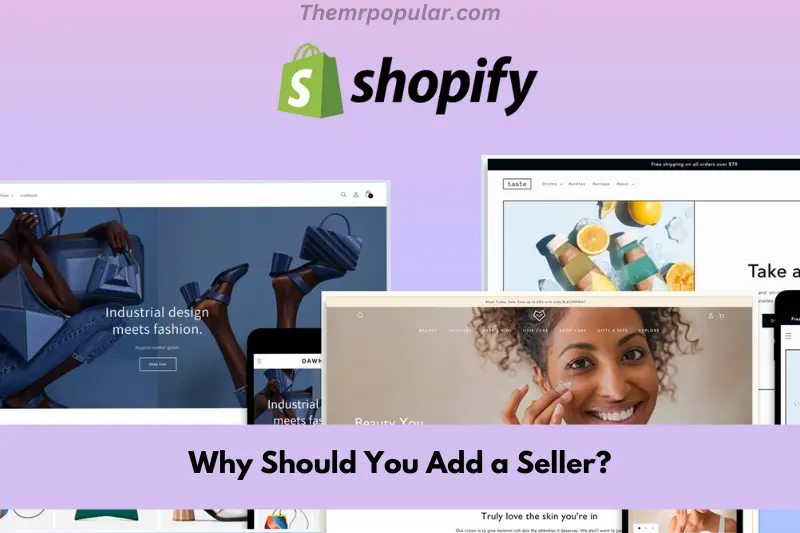
In today’s competitive market, diversification and scalability are crucial for success. By understanding how to add a seller to your Shopify store, you can:
- Expand your product range without increasing inventory costs.
- Collaborate with other vendors, boosting your store’s reputation.
- Simplify management by assigning specific roles and permissions.
Context and Significance
Shopify is one of the most popular e-commerce platforms globally, empowering over 4.4 million businesses as of 2024.
With the rise of multi-vendor marketplaces, learning how to add a seller to your Shopify store can help you stay ahead of the curve.
Key Benefits:
- Increased Revenue Potential: More sellers mean more products, attracting diverse customers.
- Improved Customer Experience: Offering varied products caters to broader preferences.
- Efficient Management: Shopify’s intuitive interface makes handling multiple sellers a breeze.
Key Steps to Add a Seller to Your Shopify Store
Step 1: Enable Shopify Plus or Multi-Vendor Marketplace App
To manage multiple sellers, you need either:
- Shopify Plus: Includes advanced permissions and multi-user functionality.
- Multi-Vendor Apps: Popular options like Multi Vendor Marketplace by Webkul or Spocket can help you add sellers.
Step 2: Set Up Seller Accounts
- Go to your Shopify Admin Dashboard.
- Navigate to Settings > Users and Permissions.
- Click Add Staff Account or use a vendor app to invite sellers.
- Assign appropriate roles and permissions (e.g., order management or product uploads).
Step 3: Customize Seller Permissions
Clearly define what sellers can and cannot access. For example:
- Grant access to product and inventory management.
- Restrict access to financial reports or sensitive customer data.
Advanced Tips for Optimizing Seller Collaboration

- Use Seller-Specific Dashboards
Advanced apps like Multi Vendor Marketplace offer dedicated dashboards for each seller, ensuring seamless order and inventory management. - Automate Payouts
Tools like PayPal Payouts or Stripe Connect simplify commission management, ensuring sellers receive payments promptly. - Provide Training and Support
Educate sellers about your store’s policies, branding guidelines, and customer service expectations to maintain quality.
Do’s and Don’ts
Do’s:
- Clearly communicate seller expectations and responsibilities.
- Regularly monitor performance metrics to ensure quality.
- Use apps that support seller feedback and reviews.
Don’ts:
- Avoid granting unrestricted access to your store’s backend.
- Don’t onboard sellers without vetting their credibility or product quality.
Real-Life Examples
Success Story 1: Fashion Collective Marketplace
By adding sellers specializing in niche apparel, this Shopify store tripled its revenue within six months while reducing operational costs.
Testimonial:
“Adding sellers to our Shopify store helped us diversify our offerings and attract more customers. It’s a game-changer for small businesses like ours!” – Jessica R., Store Owner
Troubleshooting Common Challenges
Even with the right tools, you might encounter challenges when adding sellers to your Shopify store. Here’s how to address them:
Problem 1: Seller Permissions Not Working
- Solution: Double-check the roles assigned under Users and Permissions and ensure your app settings are configured correctly.
Problem 2: Disputes Over Commission Rates
- Solution: Clearly outline commission structures in seller agreements and use payout automation tools to avoid confusion.
Problem 3: Low Seller Engagement
- Solution: Provide regular feedback, share sales data, and offer incentives to keep sellers motivated.
Trends in Multi-Vendor Marketplaces
Stay ahead by understanding these evolving trends:
- AI-Powered Recommendations: Use AI to suggest the best sellers for your store based on customer preferences.
- Sustainable Practices: Partner with sellers offering eco-friendly products to attract environmentally conscious shoppers.
- Live Selling Features: Add live-streaming capabilities where sellers can showcase their products in real time.
Pro Tips for Seamless Integration
- Brand Consistency: Ensure sellers align with your brand values to maintain a cohesive store experience.
- Marketing Support: Share marketing resources and cross-promote products to boost seller success.
- Regular Audits: Periodically review seller performance and product quality to ensure high standards.
Read More:
Salsify and Shopify Integration: Streamline Your Product Data
How to Fix Shopify Product Variant Not Showing Up
How to Send Orders from Shopify to Cathedis Seamlessly
Mortar Shopify App Features and Benefits
Wildflower Websites Access to Shopify: What You Need to Know
Additional Tools to Explore
- Shopify Flow: Automate repetitive tasks like order approvals or seller onboarding.
- Zapier: Connect Shopify with other apps to streamline workflows.
- FeedbackExpress: Collect customer reviews for seller-specific products.
Common FAQ’s
What is the best app for adding sellers to Shopify?
Popular options include Multi Vendor Marketplace and Spocket.
Is Shopify Plus necessary for multi-vendor stores?
Not necessarily. Apps can provide similar functionality without upgrading.
Can I limit a seller’s access to specific sections?
Yes, Shopify allows you to assign custom permissions for each seller.
Are there additional costs for adding sellers?
Apps typically charge monthly fees ranging from $10 to $50.
How do payouts work for multiple sellers?
You can automate payouts using tools like Stripe Connect or PayPal.
Can sellers handle their own shipping?
Yes, sellers can manage shipping if granted access through a vendor app.
Do sellers need a separate Shopify account?
No, they’ll use the credentials provided via the admin dashboard or app.
What if I need to remove a seller?
Go to Users and Permissions and revoke access for that seller.
Can I track individual seller performance?
Yes, most apps include analytics to monitor sales and performance metrics.
Are multi-vendor stores profitable?
Absolutely! They reduce inventory risk while expanding product diversity.
Can sellers customize their product listings?
Yes, using multi-vendor apps, sellers can manage and customize their product descriptions, images, and pricing independently.
What happens if a seller violates store policies?
You can suspend or terminate their access through the admin dashboard or vendor app while outlining consequences in your seller agreement.
Is it possible to set different commission rates for each seller?
Yes, many apps like Multi Vendor Marketplace allow you to assign unique commission rates for individual sellers.
Can sellers handle customer queries directly?
Some apps provide a feature where sellers can respond to customer inquiries, but you can control this through permissions.
Do sellers have access to storewide analytics?
No, sellers only have access to their specific performance data, such as product sales and inventory levels, ensuring confidentiality.
Conclusion
Adding a seller to your Shopify store is a strategic move to grow your business. By leveraging tools and best practices, you can create a collaborative platform that benefits both you and your sellers.
Start implementing these tips today to unlock your store’s full potential. For more insights, visit Technical Dhiraj and share your success stories with us!
