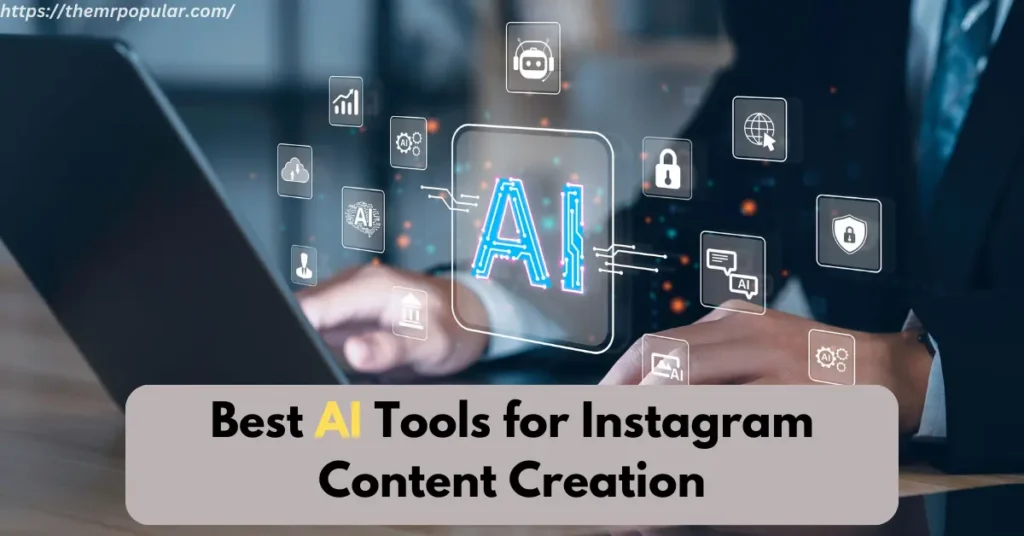Introduction
Are you struggling to create eye-catching Instagram content consistently? You’re not alone! With Instagram’s ever-changing trends and the pressure to stay ahead, content creation can feel overwhelming. That’s where AI tools for Instagram content creation come to the rescue.
In 2024, these tools are game-changers for marketers, influencers, and small businesses. They simplify your work, save time, and help you create professional-quality posts, reels, and stories effortlessly. Whether you’re looking for design ideas, engaging captions, or visually stunning videos, AI tools can do it all.
In this article, we’ll introduce you to the best AI tools for Instagram content creation and show you how they can transform your Instagram strategy. From designing beautiful posts to writing captions and even scheduling content, these tools make your Instagram journey smoother and more successful.
What is Best AI Tools for Instagram Content Creation?
The best AI tools for Instagram content creation are advanced software solutions powered by artificial intelligence that help creators, influencers, and businesses design and manage engaging content effortlessly. These tools use machine learning to simplify complex tasks such as designing graphics, editing videos, generating captions, and even optimizing posting schedules.
With Instagram’s focus on visual appeal and audience engagement, using AI tools ensures your content stands out in a crowded space. These tools don’t just save time—they also enhance creativity, boost productivity, and provide insights to improve your strategy.
Whether you’re crafting a carousel post, a catchy Instagram Reel, or a thoughtful caption, the best AI tools for Instagram content creation can handle the heavy lifting, leaving you more time to focus on growing your audience.
By choosing the right AI tools, you can transform your Instagram presence and create content that resonates with your followers while staying ahead of trends. Keep reading to explore the top tools and find the perfect fit for your content needs!
Why Are AI Tools for Instagram Content Creation Important?
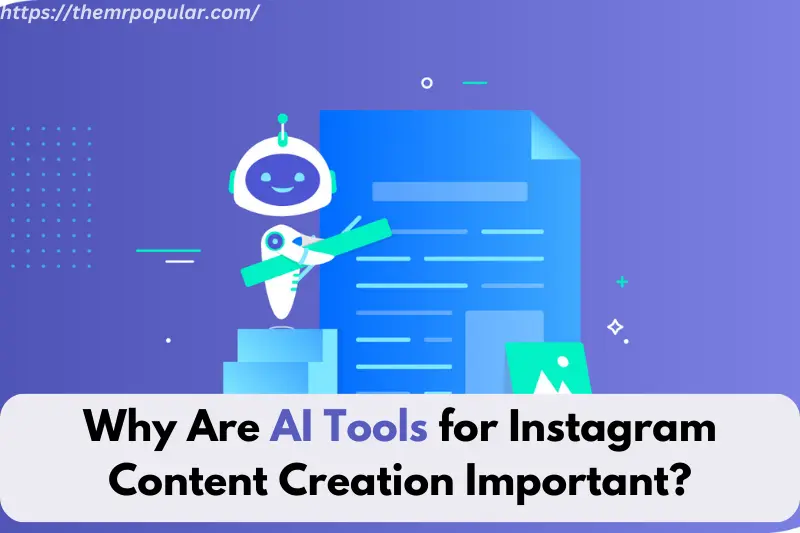
In the fast-paced world of social media, staying relevant and engaging your audience is a constant challenge. Here’s why AI tools for Instagram content creation are crucial for your success:
Saves Time and Effort
- Automates repetitive tasks like creating posts, editing images, and generating captions.
- Enables creators to focus more on strategy and audience interaction.
Boosts Creativity
- Provides fresh ideas for content with AI-powered suggestions and templates.
- Helps users experiment with innovative designs, formats, and themes effortlessly.
Ensures Consistency
- Maintains a cohesive brand aesthetic with customizable templates and presets.
- Schedules posts for consistent updates, keeping your profile active and engaging.
Optimizes Performance
- Suggests the best hashtags, keywords, and posting times using data analysis.
- Enhances reach and engagement by tailoring content to audience preferences.
Makes Content Professional-Quality
- Offers tools to create polished, high-resolution visuals and videos.
- Simplifies editing with features like background removal, filters, and effects.
Cost-Effective Solution
- Provides affordable alternatives to hiring designers, editors, and marketers.
- Many AI tools offer free or budget-friendly plans suitable for small businesses and individuals.
Adapts to Changing Trends
- Quickly identifies and implements new Instagram trends, ensuring your content stays relevant.
- AI insights help refine strategies to match evolving audience behaviors.
Step-by-Step Guide to Using the Best AI Tools for Instagram Content Creation
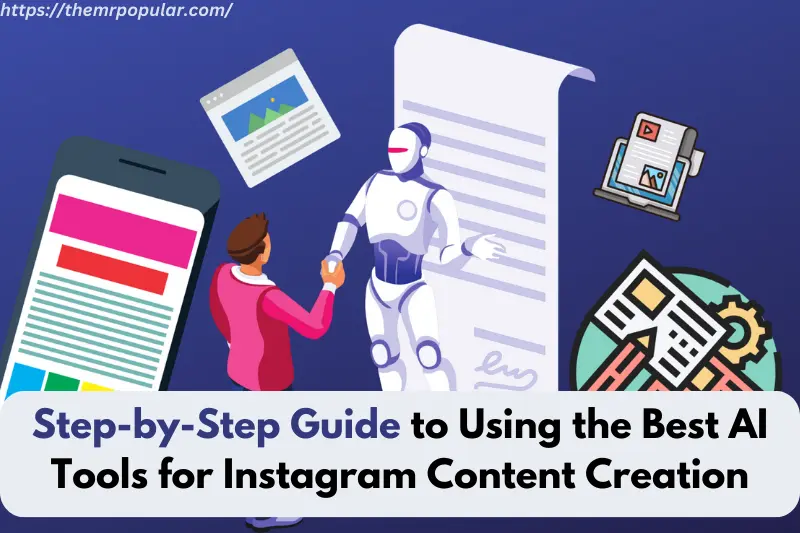
If you’re ready to level up your Instagram game, this step-by-step guide will show you how to make the most of the best AI tools for Instagram content creation. Follow these steps to streamline your process and create stunning, engaging content.
Step 1: Define Your Content Goals
Before diving into AI tools, determine what you need:
- Visuals: Posts, reels, or stories?
- Captions: Catchy text that resonates with your audience.
- Analytics: Insights to improve performance.
Step 2: Choose the Right AI Tools
Select tools that match your needs:
- For visuals: Canva, Adobe Express, or Crello.
- For captions: Jasper AI or Copy.ai.
- For video editing: Lumen5 or InVideo.
- For scheduling: Hootsuite or Buffer.
Step 3: Design Your Visual Content
- Open your chosen design tool (e.g., Canva or Crello).
- Select a template that fits your Instagram aesthetic.
- Customize:
- Add your brand colors and logo.
- Use AI features like Magic Resize to create multiple formats (posts, stories, etc.).
Step 4: Write Captions with AI
- Use Jasper AI or Copy.ai to generate captions:
- Input your post’s theme or message.
- Choose a tone (fun, professional, inspirational).
- Edit and personalize the AI-generated caption to align with your brand voice.
Step 5: Edit Photos and Videos
- Use Photoroom for clean product photography or background removal.
- For reels or videos:
- Use Lumen5 or InVideo to convert text into visually appealing videos.
- Add transitions, music, and effects with a few clicks.
Step 6: Schedule and Optimize Posts
- Use scheduling tools like Hootsuite or Later to:
- Plan posts in advance.
- Optimize for the best posting times based on analytics.
- AI tools suggest relevant hashtags and keywords to improve visibility.
Step 7: Analyze Performance
- Use built-in analytics from tools like Hootsuite or Instagram Insights:
- Monitor likes, shares, and comments.
- Adjust content based on what works best.
- Refine your strategy with AI-generated insights to boost engagement further.
Step 8: Stay Updated on Trends
AI tools like SocialBee or BuzzSumo help you:
- Discover trending hashtags and topics.
- Create content that aligns with current Instagram trends.
Read More:
How to Use Instagram DM Automation to Increase Sales
Instagram SEO How to Rank Your Posts and Reels in 2025
How to Monetize Instagram Stories with Affiliate Links
How to Use Hashtags for Free Instagram Likes Fast
How to Get Free Instagram Likes with Memes and Relatable Content
Advantages and Disadvantages of Using AI Tools for Instagram Content Creation
While AI tools for Instagram content creation can significantly enhance your workflow, it’s essential to weigh their benefits and drawbacks to make an informed decision.
| Advantages | Disadvantages |
| Time-Saving Automates repetitive tasks such as designing, editing, and scheduling. Quickly generates captions and hashtags, freeing up time for strategy. | Limited Personalization AI-generated content might lack the personal touch needed to connect deeply with your audience. Over-reliance on templates can make posts appear generic. |
| Enhances Creativity Provides endless design templates, styles, and content ideas. Helps experiment with new formats and trends without starting from scratch. | Learning Curve Some tools require time and effort to learn, especially advanced features. Can be overwhelming for beginners unfamiliar with AI technology. |
| Cost-Effective Eliminates the need for expensive professional designers or social media managers. Many tools offer free plans or budget-friendly pricing. | Subscription Costs While some tools are free, advanced features often require paid subscriptions. Costs can add up if you use multiple tools. |
| Consistent Branding Helps maintain a cohesive aesthetic with customizable templates and presets. Ensures all posts align with your brand identity. | Dependence on Technology Heavy reliance on AI tools can reduce your creativity and originality over time. Any technical glitches or outages can disrupt your workflow. |
| Improves Content Quality Produces polished, professional visuals and videos effortlessly. AI-generated captions and hashtags enhance engagement potential. | Privacy Concerns Some tools require access to personal or account data, raising security and privacy concerns. |
| Data-Driven Optimization Analyzes performance to suggest improvements. Recommends optimal posting times and trending hashtags for maximum reach. | Generic Outputs AI tools might not fully understand niche markets or specific audience preferences. Overuse of AI-generated ideas could dilute your unique brand identity. |
Common FAQs About AI Tools for Instagram Content Creation
If you’re new to using AI tools for Instagram content creation, you might have questions. Here are some commonly asked questions with easy-to-understand answers to help you out.
What are AI tools for Instagram content creation?
AI tools are smart software that helps you create Instagram content like posts, captions, reels, and stories. They automate tasks such as designing, editing, and scheduling, making your content creation process faster and easier.
Are AI tools suitable for beginners?
Yes, most AI tools are user-friendly and come with templates and step-by-step guides. Beginners can start with basic features and gradually explore advanced options as they become more comfortable.
Do I need to pay for AI tools?
Many AI tools offer free plans with basic features. However, advanced features like premium templates, detailed analytics, and automation may require a subscription.
Can AI tools improve my Instagram engagement?
Yes! AI tools help by suggesting trending hashtags, the best posting times, and engaging captions. These features can increase your reach and attract more likes, comments, and followers.
Are AI tools secure to use?
Most reputable AI tools prioritize user security and data privacy. However, always read reviews and check their privacy policies before linking your account or sharing personal information.
Can AI tools replace professional designers or marketers?
AI tools can handle many tasks, but they might not fully replace professionals for highly personalized or complex projects. They work best as a complement to your creativity and strategy.
What kind of tasks can AI tools automate?
AI tools can:
Design posts, stories, and reels.
Write captions and suggest hashtags.
Edit photos and videos.
Schedule and analyze posts.
Do I need technical skills to use AI tools?
No technical skills are required. Most tools are designed for non-technical users, with drag-and-drop features and straightforward interfaces.
How do AI tools generate captions or ideas?
AI tools use algorithms and data analysis to suggest captions, ideas, and trends based on your input (e.g., keywords or themes). You can customize these suggestions to fit your style.
Can I use AI tools for other social media platforms?
Yes! Many AI tools, like Canva or Hootsuite, support multiple platforms, including Facebook, TikTok, Twitter, and LinkedIn.
Bonus Points About Using AI Tools for Instagram Content Creation
To help you get even more out of AI tools for Instagram content creation, here are some bonus tips and tricks that can elevate your content game to the next level.
Combine Multiple Tools for Best Results
- Use design tools like Canva for stunning visuals and caption generators like Jasper AI for creative text.
- Pair scheduling tools like Hootsuite with analytics platforms for maximum efficiency.
Explore Free AI Tools
- Many free tools, such as Crello or Photoroom, offer robust features without any cost.
- Experiment with free trials of premium tools to test their capabilities.
Customize AI Suggestions
- While AI provides templates and ideas, always tweak them to reflect your unique brand voice and style.
- Personalizing captions or visuals ensures your content doesn’t feel generic.
Leverage AI for Trend Analysis
- Use tools like BuzzSumo or SocialBee to identify trending hashtags, formats, and topics.
- Stay ahead of the competition by creating content around emerging trends.
Use AI for Audience Insights
- AI tools like Iconosquare or Sprout Social analyze audience behavior, helping you understand what works best.
- Tailor your content strategy based on insights like peak activity times or popular post formats.
Experiment with Video Content
- AI tools like Lumen5 or InVideo simplify video creation, a key engagement driver on Instagram.
- Try creating Instagram Reels or short clips with AI-generated effects and transitions.
Batch-Create Content with AI
- Save time by creating multiple posts, stories, or videos in one session.
- Tools like Planoly allow you to visualize and schedule your content calendar effortlessly.
A/B Test Your Posts
- Use AI tools to test different captions, hashtags, or visuals.
- Analyze which combinations perform better to refine your content strategy.
Use AI for Accessibility
- AI tools like Otter.ai can add captions to videos, making them more accessible to viewers.
- Accessibility features can expand your reach and make your content more inclusive.
Stay Updated on AI Features
- AI tools frequently roll out new updates, adding innovative features.
- Join communities or subscribe to newsletters to stay informed about the latest advancements.
Conclusion
AI tools for Instagram content creation are game-changers for anyone looking to save time, boost creativity, and grow their presence on the platform. They simplify tasks like designing visuals, writing captions, and analyzing performance, making it easy for beginners and experts alike. While these tools come with some limitations, their benefits far outweigh the drawbacks when used effectively.
Start exploring the best AI tools today, and watch your Instagram content transform effortlessly!